Annoyed of getting Messages from WhatsApp Group Chat? It’s totally fine to stay relax take a deep breath and get rid of getting such annoying messages from your friends which are not funny. Your contacts can add you up in a group chat without knowing you; you come to know when you get a notification that someone has added you in group chat. It’s quite unethical to add someone in a group without having permission but some of our friends do this in our love.
Although WhatsApp Group Chat is awesome, you can have a better conversation with your friend or with your contacts. You can have fun as well as you can convey your thoughts to more than one person by creating a group chat. You don’t have to send the same messages to everyone personally create a group and share your ideas with them, sometimes it also helps you out to sort out any problem.
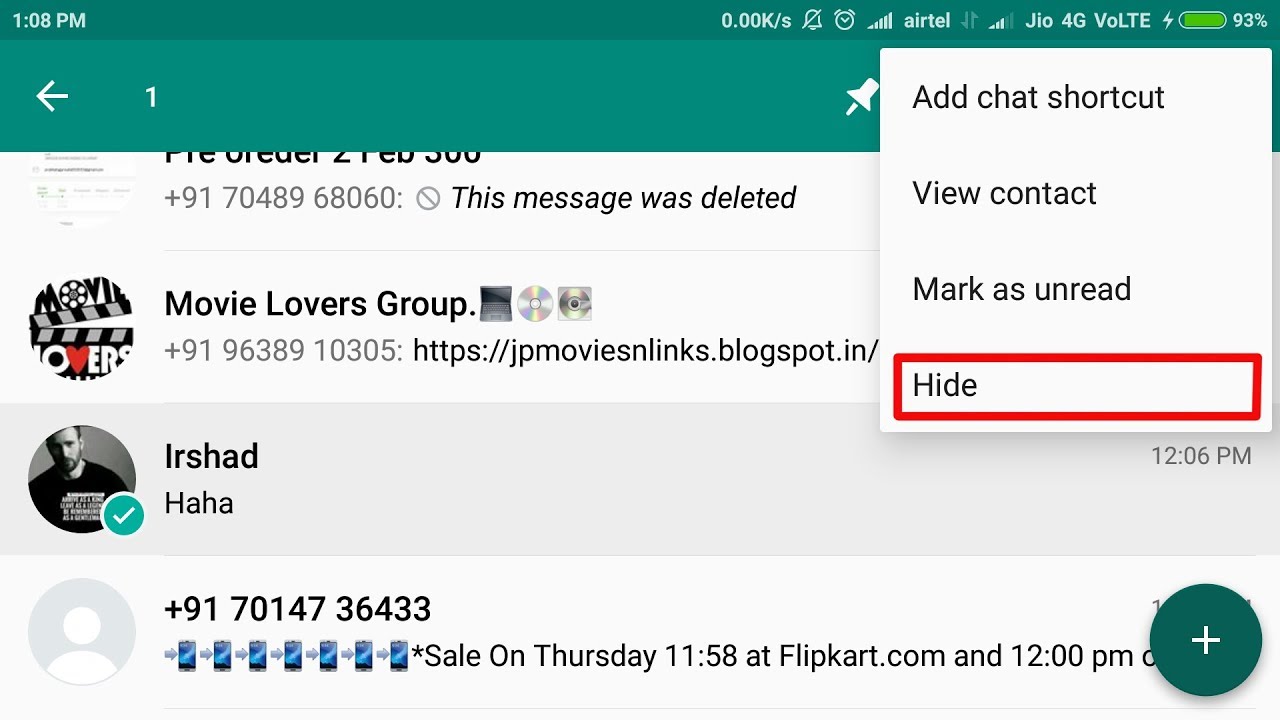
You can also share images, videos, and files. Nowadays, it’s common to Create a Group Chat or to add the required person from your contact list, without having permission from that person but sometimes it gets annoyed, as its back to back notification irritates you and creates a hurdle in focusing on your work.
Instead of leaving the group, as you may have a bad impression on your friends and it also comes off in a rude action. You must be confused that how you can get rid of such situations without knowing the group members? Here’s the solution below. Check this out.
[su_highlight background=”#2cb51e” color=”#ffffff”]How you Can Leave a WhatsApp Group Chat without Anyone-Knowing?[/su_highlight]
Leaving a Group Chat without knowing anyone is impossible as the members of the group get notification that you have left the conversation and it’s quite embarrassing or comes in your negative point. but a question must be striking your mind that without leaving how you can get rid of such annoying back to back notifications.
Sometimes you are in an important meeting or at your workplace; these back to back notification will portray your bad image. You can’t keep your mobile silent, by doing that you can miss out important notifications or call. Don’t worry; the solution is here for you. Just follow up the instruction without compromising on your impression. Isn’t it exciting? Let’s have a look.
You can Leave the Group Without knowing anyone by archiving the group or by turning off notifications of Group Chat. WhatsApp has offered you with a feature to archive Group Chat through which you can easily get rid of stupid notifications.
Now, let me tell you that you how you can do this without letting it in someone’s knowledge.
[su_highlight background=”#2cb51e” color=”#ffffff”]How You Can Archive or un-archive the Group Chats?[/su_highlight]
You can archive and un-archive a chat according to your needs. As you are setting in such a gathering where you can’t reply to a group conversation and wanted to stop getting notified Whatsapp has given you an option to archive the chat. Let’s just come to the point without wasting time that how you can do that. It’s very simple and easy.
For Android users, open up the group whose notification you want to stop, long press on group chat here you will find some option where you can pin, mute it, archive it or you can have other options by clicking on three dots in the right corner. You can see in the image
For iOS users, the procedure is the same, you can mute the chat, archive the group chat. It’s all similar to android no hard and fast rule for iPhone user it’s the same as in android.
[su_highlight background=”#2cb51e” color=”#ffffff”]6 LATEST WHATSAPP GROUP CHAT FEATURE, TRICKS, AND TIPS TO KNOW IN 2020[/su_highlight]
Here! I am going to tell you the secret things you don’t know about WhatsApp Group Chat. A group chat is a good thing but sometimes it’s unbearable, let’s have a look and I am sure you will surely be surprised by the tricks and tips. I will explain one-by-one so it would be easy for you to read.
[su_highlight background=”#2cb51e” color=”#ffffff”]1. Hide WhatsApp Group Photos and Videos from the Gallery[/su_highlight]
You can hide the photos and videos shared in a group chat and are unrelated or useless for you. And you don’t want them in your gallery as it can full your mobile space or can also affect the performance of your mobile phone and you want to stop automatic download of images and videos to your gallery, you can do this so easily as WhatsApp has given you the option in the settings.
- Go to WhatsApp settings
- Click on the data usage option
- In data usage, you will 3 option, where you can select what you want to auto-download
- You can select photos, audio, videos and documents also
- Click on low data usage
You can also follow the instruction given in the image; this will also help you out.
[su_highlight background=”#2cb51e” color=”#ffffff”]2. You Can Check Who has Seen Your Message[/su_highlight]
In a group chat, you can also check that who has seen your message and who has not. WhatsApp allows you to do all settings according to you, but some WhatsApp users don’t know such secrets of WhatsApp. You can check this without knowing anyone else.
- Go to the group chat window
- Long tap the message, you want to know about
- By long tap, you will get many options
- Click on info, it will provide you detail that who has seen the message and is left.
Let’s have a look at the image it would be more clear to you
[su_highlight background=”#2cb51e” color=”#ffffff”]3. You Can Pin Groups to Your Chat Window[/su_highlight]
You can also pin an important group to whom you want to notify you. Whatsapp brings ease to its user’s life. As you can create a group or can be added to a group chat can share images, ideas, videos, and other documents or any file without compromising on its quality. You want that you get a notification or that group or want to stay active in the group, and want to escape from botheration of searching the group in your chat window simply pin the group at the top.
- Open the WhatsApp
- Select the group you want to pin
- Long press the group icon
- You will get options
- Select pin option
- By clicking on the pin icon, you can pin your group at the top
You can only pin three chats whether private or a group chat, you can see in the image that how you can pin the chat in your Whatsapp.
[su_highlight background=”#2cb51e” color=”#ffffff”]4. Can Manage Sounds and Notification From a Group Chat[/su_highlight]
Sometimes you don’t want to get disturbed or want to silent the notification coming back to back and make you offended. Don’t worry, no need to get offended as WhatsApp has given you the option to mute the notification for as much period as you want. For years, you indefinitely or for few hours and you can also
- Select the chat you want to mute, Long press the group
- You will get few option in the bar, Select the volume icon
- It will give you an option, select the required one. The chat is muted.
Or
- Open the group chat
- Click on three dots in the right corner
- Select the mute notification
- Select the period
- Chat is muted
[su_highlight background=”#2cb51e” color=”#ffffff”]5. Can Reply to WhatsApp Group Chat Message Privately[/su_highlight]
You can also reply to a specific message in a group so that it would be easy for the person to whom you want to reply otherwise it would be much difficult to understand for a person that what is going on, and who is talking about with yours. WhatsApp has allowed you to reply to a specific message from a group chat, as it makes easier to understand that on which message you are replying to.
- Go to the group chat
- Select the message you want to reply
- Swipe it up on the right
- It will come in your typing bar
Or you can also simply click on the arrow you can see in the image. Through this, you can also reply to a specific message.
[su_highlight background=”#2cb51e” color=”#ffffff”]6. Group Invites System[/su_highlight]
If anyone wants to add you in a group chat but the new WhatsApp feature makes you feel easy whether you want to accept the invite or not. for having this opportunity you need to do some settings after doing this you will be able to enjoy the new feature let’s have a look
- Go to the settings menu in WhatsApp
- Tap on account
- Go to privacy, groups
- Three option is given, everyone, nobody, my contact
- If you select no body, you will have a notification to accept the group request.
- If you select my contact, then the contact saved in your Whatsapp will be able to add you in any group
- If you select everyone, then there is no boundary, then everyone can add you to any group.
This new feature can make you feel easy and also makes you comfortable by applying privacy, you can’t get added anywhere without having your permission.
FAQS
[su_highlight background=”#2cb51e” color=”#ffffff”]How Can I Permanently Archive My WhatsApp Group?[/su_highlight]
You can permanently hide your group chat from your WhatsApp by archiving your chat. By archiving chat you will no longer see the group in your chat window.
[su_highlight background=”#2cb51e” color=”#ffffff”]Can We Leave a WhatsApp Group without Group Notification?[/su_highlight]
Well, we can’t permanently leave a group without any notification. You can alternatively leave the group by archiving it or by muting the notification. It will make you feel like you have left the group.
[su_highlight background=”#2cb51e” color=”#ffffff”]Can Group Admin Delete WhatsApp Messages?[/su_highlight]
If admin deletes the message it will be deleted for them not for all group members because everyone has its WhatsApp back up. A group admin can’t delete messages for all members.
[su_highlight background=”#2cb51e” color=”#ffffff”]What Happened if You Leave a WhatsApp Group?[/su_highlight]
If you leave a WhatsApp group then a notification will be sent to all group members that you have left the group, and you will no longer be able to see the content uploaded in the group.
[su_highlight background=”#2cb51e” color=”#ffffff”]How do I Stop Receiving Messages from a Whatsapp Group?[/su_highlight]
you can stop receiving messages when you archive your chat. An archived chat can’t let you know that a message has been received or you will not be notified.
[su_highlight background=”#2cb51e” color=”#ffffff”]What is the Difference Between Deleting and Leaving a Group?[/su_highlight]
The difference between leaving a group and deleting it is a little bit different as below:
- Leaving a group means that all the members will remain in the chat and you will still find it in your chat list and can see chat-history but not be able to send messages.
- Deleting a group means after leaving a group you will find an option of deleting the group while taping on delete you will no longer see the group in your chat list.
[su_highlight background=”#2cb51e” color=”#ffffff”]Is it Rude to Leave a Group Chat?[/su_highlight]
To some extent, yes it gives other a negative point about you as you have been by one of your contact or a friend and you left the group is a little bit awkward.
[su_highlight background=”#2cb51e” color=”#ffffff”]Does WhatsApp Automatically Remove You?[/su_highlight]
This can only happen when you have deleted your account or switch your account to another cell-phone in this situation WhatsApp automatically removes you from the group and you are no longer able to send a message to the group till someone add you in the group.

Lot of lies here
which one?
Nice
Love to life
https://chat.whatsapp.com/DK1xMmNvNRq20HYbosbbrk
This article is extremely valuable as it not only provides useful information but also presents it in a clear and concise manner.