Whatsapp is the number 1 Trending App in social networking applications. we can easily use this application on any smartphone. Whatsapp is used all around the world for sharing messaging, videos, images, status and many more. Whatsapp not only use for a personal chat it has many other features like group chats. In Whatsapp Group you can create your own Groups and add your friend in the group. The group has a limited number of members.
If you are new on Whatsapp and don’t know how to create WhatsApp group on your Whatsapp number also many older users of WhatsApp don’t know how they can create groups on WhatsApp. So below we will guide you step by step to create a new WhatsApp group.
How to Create a Whatsapp Group iPhone / Android
As you want to create New Group on Whatsapp you need to follow few simple steps to get is done.
- First Open Whatsapp Application on your Smartphone.
- in your smartphone on the right top corner, you see 3dots click on them.
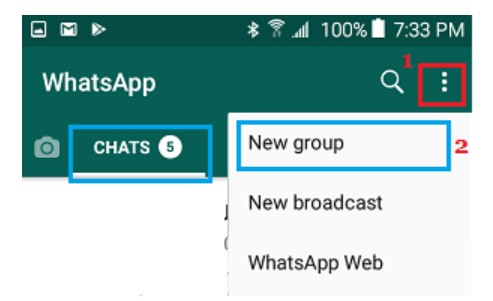
- After clicking 3 dots a dialog box opens as you can see the above option in this box a first option is a new group just click on it.
- Now the next thing you need to add contacts.you can add all your contacts in this group.
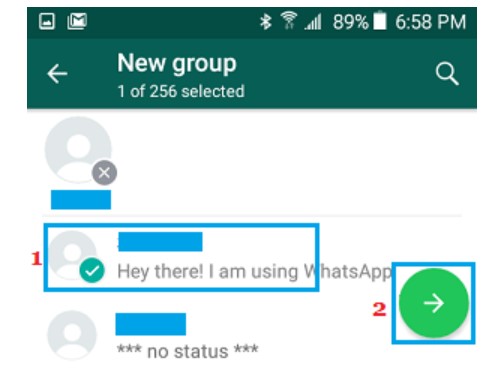
- After selecting all the Contacts just click on Arrow bottom right Corner as you see on the above image.
- Now if you want to add a group name On ‘New Group’ screen, type a Name for your WhatsApp Group you want and click done.

How to Set WhatsApp Group Photo?
After creating Whatsapp Group you might want to add group Photo of this group just Follow few steps below.
1.Now again open your WhatsApp and tap on the Group Name top of the Screen.

2. The next thing you do click on the 3-dots menu icon and click on the Group Info option.
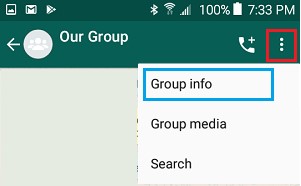
3.On This Group Info screen, Click on the Group Icon to add image or group icon.
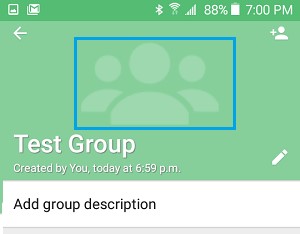
4.On the menu that appears, Click on Photo Gallery if you already have a image or you can also search and also take a new picture with camera.


wants to make apparel suppliers group link whatsapp 00923150085681, rgds, can you pls make one for us.
I want to make a group for my business